Javascript Series: Javascript Polyfills - Closing the Browser Gap
-
 Samuel Dang
Samuel Dang
- June 13, 2023
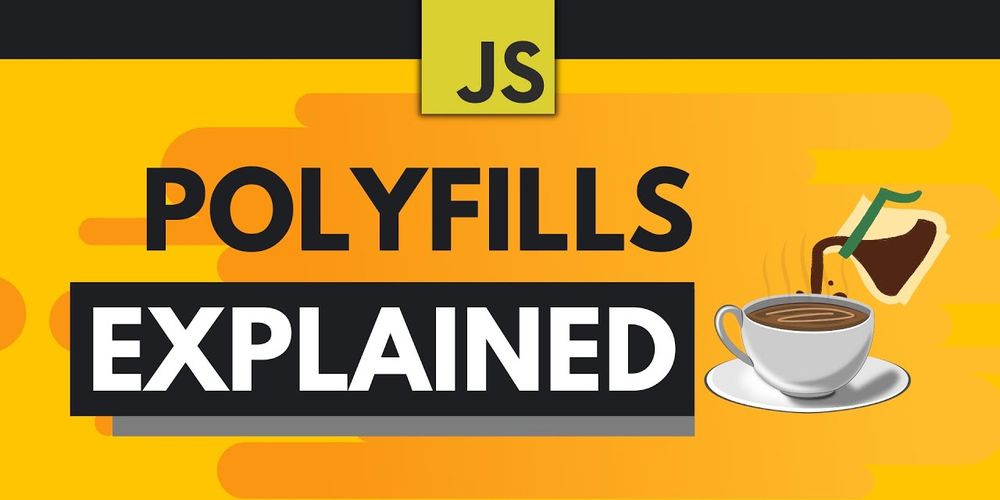
As web developers, we often encounter situations where we need to support older browsers that may not have built-in support for the latest JavaScript features. This is where polyfills come in. In this article, we will explore the concept of JavaScript polyfills, their importance, and how to use them effectively.
What is a Polyfill?
A polyfill is a piece of code that provides the functionality of a modern JavaScript feature in older browsers that do not natively support it. It “fills the gap” by replicating the behavior of the feature using standard JavaScript code. Polyfills enable developers to write code using the latest language features while still ensuring compatibility with older browsers.
Why Use Polyfills?
Using polyfills has several benefits:
-
Cross-browser compatibility: Polyfills allow you to write code that works consistently across different browsers, including older versions. This ensures a broader audience can access and use your web application.
-
Future-proofing: By leveraging polyfills, you can take advantage of the latest JavaScript features even in older browsers. This means you can write code using modern syntax and features, making it easier to maintain and update your codebase in the future.
-
Reduced code complexity: Polyfills abstract away the differences between browsers, allowing you to write cleaner and more readable code without worrying about browser-specific quirks and inconsistencies.
Using Polyfills
To use a polyfill, you typically include the polyfill script in your web page before your own JavaScript code. The polyfill script detects if a feature is missing in the browser and adds the necessary code to replicate the feature’s behavior.
Here’s an example of using a polyfill for the Array.prototype.includes method, which was introduced in ECMAScript 2016:
<!DOCTYPE html>
<html>
<head>
<title>Using Polyfills</title>
<script src="array-includes-polyfill.js"></script>
<script src="main.js"></script>
</head>
<body>
<!-- Your web page content here -->
</body>
</html>In the example above, we include the array-includes-polyfill.js file, which contains the polyfill code for Array.prototype.includes. This ensures that the includes method is available in browsers that do not support it.
Finding and Using Polyfills
There are various ways to find and use polyfills in your projects:
-
Polyfill libraries: Many popular JavaScript libraries, such as “polyfill.io” and “core-js,” provide collections of polyfills that you can include in your project. These libraries offer a wide range of polyfills for different features, making it easy to include only the polyfills you need.
-
Individual polyfill scripts: If you only require a specific polyfill, you can search for individual polyfill scripts on websites like “GitHub” or “npm”. These scripts usually come with usage instructions and can be directly included in your project.
-
Bundler plugins: If you’re using a JavaScript bundler like “Webpack” or “Parcel,” they often have plugins that can automatically include the necessary polyfills based on your target browser configuration.
Conclusion
JavaScript polyfills are invaluable tools for achieving cross-browser compatibility and leveraging the latest language features in older browsers. By using polyfills, you can write modern JavaScript code without worrying about browser support limitations. Whether you choose to use polyfill libraries or individual scripts, integrating polyfills into your web projects ensures a wider audience can access your applications and provides a more future-proof codebase.


