Javascript Series: Exploring the Magic of Generator Functions in JavaScript
-
 Samuel Dang
Samuel Dang
- June 14, 2023
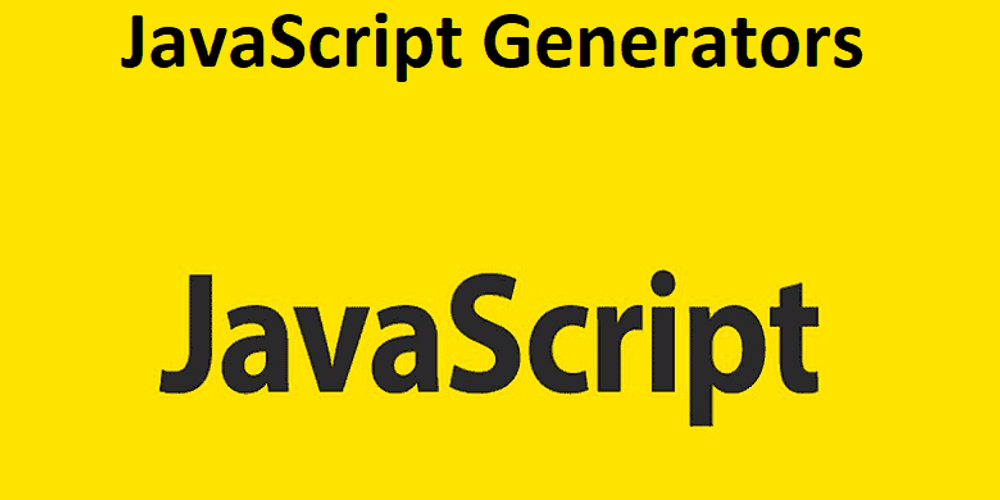
Generator functions in JavaScript offer a unique approach to control flow and iteration, providing a powerful tool for developers. In this article, we will dive into the world of generator functions, explore their syntax and capabilities, and showcase practical examples to demonstrate their versatility and usefulness.
Understanding Generator Functions
Generator functions are defined using the function* syntax, distinguishing them from regular functions. They utilize the yield keyword to pause and resume execution, making them ideal for handling complex scenarios.
Here’s an example of a simple generator function that generates an infinite sequence of numbers:
function* numberGenerator() {
let number = 1;
while (true) {
yield number;
number++;
}
}
const generator = numberGenerator();
console.log(generator.next().value); // Output: 1
console.log(generator.next().value); // Output: 2
console.log(generator.next().value); // Output: 3
// ...Creating Custom Iterators with Generator Functions
Generator functions can be used to create custom iterators, making it easier to work with data structures and iterate over them in a more concise manner. Let’s take a look at an example of generating a range of numbers using a generator function:
function* range(start, end) {
for (let i = start; i <= end; i++) {
yield i;
}
}
const numbers = range(1, 5);
for (const num of numbers) {
console.log(num);
}
// Output: 1, 2, 3, 4, 5Control Flow with Generator Functions
Generator functions provide an elegant way to control flow and manage asynchronous operations. By utilizing the yield keyword, you can pause and resume execution, allowing for better control and coordination. Let’s explore a simple example of a countdown timer:
function* countdown(seconds) {
while (seconds >= 0) {
yield seconds;
seconds--;
}
}
const timer = countdown(5);
const interval = setInterval(() => {
const { value, done } = timer.next();
if (done) {
clearInterval(interval);
} else {
console.log(value);
}
}, 1000);Simplifying Asynchronous Operations with Generator Functions
Generator functions can greatly simplify asynchronous programming, especially when combined with promises. The yield keyword can pause the generator until a promise is resolved, making asynchronous code more readable and easier to reason about. Here’s an example of fetching data asynchronously using generator functions:
function* fetchData() {
try {
const data = yield fetch('https://api.example.com/data');
const json = yield data.json();
console.log(json);
} catch (error) {
console.error('An error occurred:', error);
}
}
const generator = fetchData();
const { value } = generator.next();
value
.then((result) => generator.next(result))
.then((result) => generator.next(result))
.catch((error) => generator.throw(error));Conclusion
Generator functions offer a powerful way to handle control flow and simplify asynchronous programming in JavaScript. By embracing generator functions, you can write more concise and readable code, tackle complex scenarios with ease, and enhance the overall quality of your projects. Experiment with generator functions in your own code and discover the incredible capabilities they bring to your JavaScript development journey. Happy coding!
Note: Make sure to adapt the code examples to your specific use case and audience. Feel free to provide additional explanations or expand on the examples to better suit your readers’ needs.


